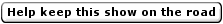| View previous topic :: View next topic |
| Author |
Message |
I@n S



Joined: 09 Sep 1999
Location: Pakenham
|
| Post subject: How do you put those gif files in? |  |
|
How do you put those gif files in?
|
|
|
|
 |
Seth



Joined: 15 Nov 2000
Location: In the study!
|
| Post subject: |  |
|
| except me Doug. |
|
|
|
 |
I@n S



Joined: 09 Sep 1999
Location: Pakenham
|
| Post subject: |  |
|
| Thanks guys!!!!!!!!! |
|
|
|
 |
rhain


|
| Post subject: |  |
|
Should we close this topic? It seems there is no more need for postings lol 
------------------
Magpies Premiers 2001 |
|
|
|
 |
rhain


|
| Post subject: |  |
|
lol mags. You really get your point across 
ALIEN! hahahahaha
 |
|
|
|
 |
I@n S



Joined: 09 Sep 1999
Location: Pakenham
|
| Post subject: |  |
|
| ok another question? How did you up the alien in? Is that in the preferences aswell? |
|
|
|
 |
CJ


|
| Post subject: |  |
|
This is the LAST time I'm answering this question!
I@n_s,
1). CLICK HERE!!!! and print out the WHOLE page (NOTE: LOOK FOR THE SECTION ON HOW TO POST PICTURES!). It has info on the different codes that do different things (ie posting pictures, bold, italics etc etc etc!).
2). Then go to this SMILIES SITE!!!! and find a smilie you like, copy (press CTRL-C) the web address next to the picute.
3). Come back here and make a posting and post the smilie.
Cheers.

[This message has been edited by CJ (edited 17 December 2000).] |
|
|
|
 |
Mike 


Joined: 20 Sep 1996
Location: Lilydale, Tas.
|
| Post subject: |  |
|
You're starting to sound a bit hassled CJ.
One of the reasons that this site can go on is that guys like you are willing to jump in and help when somebody needs it. It makes a huge difference to me knowing that that backup is there.
You are not only helping those in need, but also me - and through me the site and you need to know how much I appreciate it. Thank you. |
|
|
|
 |
CJ


|
| Post subject: |  |
|
| I just had a bad day that day. 50 hour weeks tend to get to me after a while!!! |
|
|
|
 |
joffa#brutus


|
| Post subject: |  |
|
hey CJ its ok mike i dont want to hassle you look im a computer
idiot ok and im sorry but i kinda get confused,CJ i went into the site ok and i got stuck can you please tell me step by step on what to do and remember im a goose ok,and sorry im sorry ok
joff |
|
|
|
 |
CJ


|
| Post subject: |  |
|
Joffa, are you mucking around???
IF by the off chance you not, then read my other posting REALLY slowly. It tells you exactly what to do!
P.S. If you are having trouble finding the smilies at the site, then just click on the links that are on the left hand side of the site!
[This message has been edited by CJ (edited 19 December 2000).] |
|
|
|
 |
|