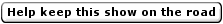| View previous topic :: View next topic |
| Author |
Message |
Magpiefan3 



Joined: 14 Dec 2005
Location: Ponsford Stand N29
|
| Post subject: I Still have the same problem |  |
|
| I still have the same problem whenever i receive a private message from someone i receive an email straight away to my inbox when it says always notify me of replies and i clicked and no and submit and i still get emails sent to me |
|
|
|
 |
Proud Pies 



Joined: 22 Feb 2003
Location: Knox-ish
|
| Post subject: |  |
|
private message is different to replies.
if you click not to notify of replies they are the replies in a thread. I think you still get an email to notify of private message though........i could be wrong, it's happened once before
_________________
Jacqui © Proud Pies 2003 and beyond |
|
|
|
 |
Joel 


Joined: 23 Mar 1999
Location: Mornington Peninsula
|
| Post subject: |  |
|
| I think PP is right. Btw, no need to start a new thread, just reply to your other one. |
|
|
|
 |
The Prototype 

Paint my face with a good-for-nothin smile.


Joined: 23 Apr 2003
Location: Hobart, Tasmania
|
|
|
|
 |
Joel 


Joined: 23 Mar 1999
Location: Mornington Peninsula
|
| Post subject: |  |
|
| Also, IIRC I believe it can't be turned off, so people delete the PMs they no longer need, and so they check it. I could be wrong, but I'm sure that this is the case so the storage can be kept low. |
|
|
|
 |
Robbo.D.yobbo

The Toovinator


Joined: 31 Oct 2005
|
| Post subject: |  |
|
| i also got a problem everytime i put up a new dp it dont work even if they are smaller than they have to be |
|
|
|
 |
Joel 


Joined: 23 Mar 1999
Location: Mornington Peninsula
|
| Post subject: |  |
|
| What? I don't understand what you mean. |
|
|
|
 |
The Prototype 

Paint my face with a good-for-nothin smile.


Joined: 23 Apr 2003
Location: Hobart, Tasmania
|
|
|
|
 |
Robbo.D.yobbo

The Toovinator


Joined: 31 Oct 2005
|
| Post subject: |  |
|
| Mortis wrote: | dp = Display picture (MSN's version of an avatar)
So what he is trying to say is he cannot get his avatar to show. |
yep u hit the nail on the coffin |
|
|
|
 |
Joel 


Joined: 23 Mar 1999
Location: Mornington Peninsula
|
| Post subject: |  |
|
http://www.magpies.net/nick/bb/faq.php#9
| Quote: | | Avatars can be installed and maintained from your profile page (available from the menu at the top of each page). You can choose an avatar from the galleries available on the server, link to an image on another server on the internet or upload an avatar to the server from your own computer or from the web. Please note that uploaded and linked avatars have a maximum physical size limit of 131 pixels in width and 151 pixels in height. |
...and
http://www.magpies.net/nick/bb/viewtopic.php?t=14825
| Quote: | AVATARS:
Q: How do I install an avatar?
A: If a picture is the correct size, this is how you go about adding a picture as an avatar:
1. Click on 'Profile' at the top right of the screen.
2. Scroll down until you reach 'Avatar Control Panel'.
3. Under that it should show, 'Upload Avatar from Machine', with a 'Browse' button next to it.
4. Click on the 'Browse' button, and find your picture, now select you picture and press the open button in the browse box that has popped up.
5. Next, click the 'Submit' button, and it should upload the avatar. |
You can only have avatars of a certain size. |
|
|
|
 |
Robbo.D.yobbo

The Toovinator


Joined: 31 Oct 2005
|
| Post subject: |  |
|
| Joel wrote: | http://www.magpies.net/nick/bb/faq.php#9
| Quote: | | Avatars can be installed and maintained from your profile page (available from the menu at the top of each page). You can choose an avatar from the galleries available on the server, link to an image on another server on the internet or upload an avatar to the server from your own computer or from the web. Please note that uploaded and linked avatars have a maximum physical size limit of 131 pixels in width and 151 pixels in height. |
...and
http://www.magpies.net/nick/bb/viewtopic.php?t=14825
| Quote: | AVATARS:
Q: How do I install an avatar?
A: If a picture is the correct size, this is how you go about adding a picture as an avatar:
1. Click on 'Profile' at the top right of the screen.
2. Scroll down until you reach 'Avatar Control Panel'.
3. Under that it should show, 'Upload Avatar from Machine', with a 'Browse' button next to it.
4. Click on the 'Browse' button, and find your picture, now select you picture and press the open button in the browse box that has popped up.
5. Next, click the 'Submit' button, and it should upload the avatar. |
You can only have avatars of a certain size. |
mine are but they wont work |
|
|
|
 |
Joel 


Joined: 23 Mar 1999
Location: Mornington Peninsula
|
| Post subject: |  |
|
| Well there is obviously a problem, but I doubt it is the bulleting board. The file type might not be allowed, for example. |
|
|
|
 |
The Prototype 

Paint my face with a good-for-nothin smile.


Joined: 23 Apr 2003
Location: Hobart, Tasmania
|
|
|
|
 |
TMan4 

Tas


Joined: 13 May 2003
Location: Preston, Victoria
|
| Post subject: |  |
|
Should change the name from General Discussion to:
"Let me see how many f**kn irrelevant topics i can create." |
|
|
|
 |
Joel 


Joined: 23 Mar 1999
Location: Mornington Peninsula
|
| Post subject: |  |
|
But this is the General Feedback Forum.  |
|
|
|
 |
|